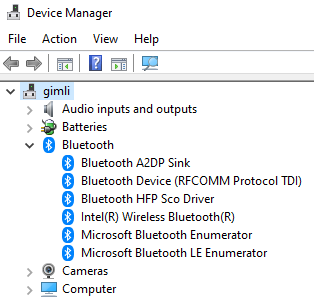Remix Scratch-microbit klopende haart
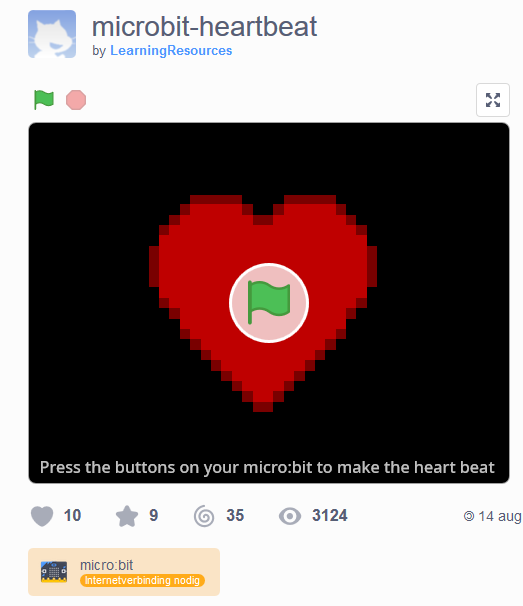
Klik op app Scratch Link en zorg dat je dit ikon op taakbaak zit
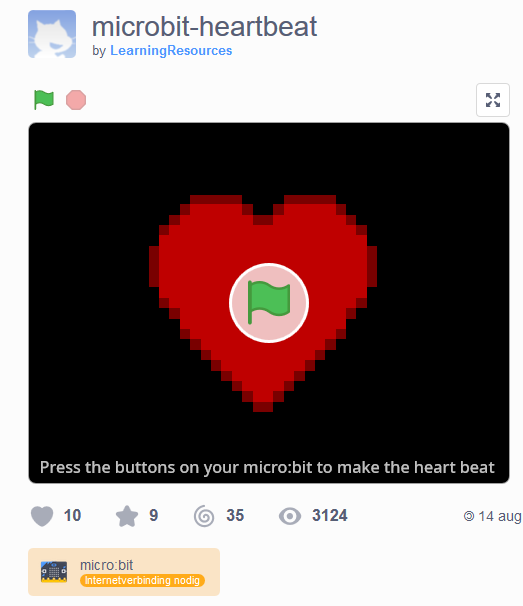
When remixing an existing project, project page is under image. Try to run and no message appears regarding whether microbit is connected or not. Click on microbit icon in left menu and blocks appear with exclamation point at top, good.
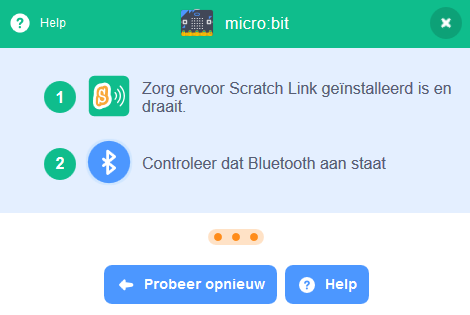
try resetting microbit button
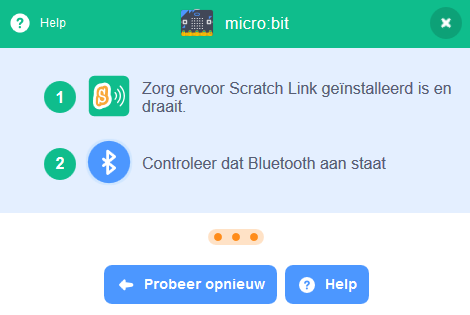 |
||
| Start Scratch link en wees zeker dat die draait. | Taakbalk - zoek ikon | |
| Installeer Scratch micro-bit HEX | zip uitpakken in folder | |
| Sleep scratch-microbit.hex naar microbit toe (F: of anders) | ||
| Kijk naar Micro-bit | Zie letters pazev of iets anders (vitaz) scrollen |  |
| Bluetooth |
Right click the Start button to open its context menu. Select the item called Device Manager. In Device Manager, expand the Bluetooth node. If your PC supports Bluetooth 4.0, you will see the item named Bluetooth LE Enumerator